
Cables for Ultra ATA/66 to Ultra ATA/133 Drive Users
 Why must I use this type of cable?
Why must I use this type of cable?
The faster timing requirements of Ultra ATA/66 and above require the use of an 80-conductor cable. This is necessary for proper operation of UDMA modes 3 and greater. The 80-conductor cable is used with the same connector configuration as the standard 40-conductor cable. The 40 additional conductors are used as ground paths and are all connected to the 7 original ground conductors. These additional ground conductors serve to improve the overall signal quality (signal-to-noise ratio) of the ATA cable. 80-conductor Ultra ATA cables are also limited to a maximum cable length of 18 inches.
If the drive was purchased in a retail kit and not as a “bare” drive, the kit includes an Ultra ATA cable as described here. If not Ultra ATA cables can be purchased from your system vendor or reseller and are fully backward compatible for operation on all standard/legacy ATA devices and hosts. However, these cables will typically utilize the cable select (CS) configuration on ATA drives for defining a master or slave device (drive 0 or drive 1). The drive placement convention used on an 80-conductor cable is also different from the previous generation of cable select type cables. The 80-conductor Ultra ATA cables require the master drive (drive 0) to be installed at the end of the cable and the slave drive (drive 1) to be installed on the middle connector.
The connectors on 80-conductor cables are also color-coded to help ensure proper drive placement and attachment to the host (system). Typical color-coding is as follows: blue for attachment to the host (system), black is for device 0 (master) and gray is for device 1 (slave).
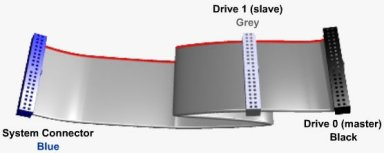
This post applies to all Seagate, Maxtor, Quantum ATA 66, ATA 100, and ATA 133 drives.
