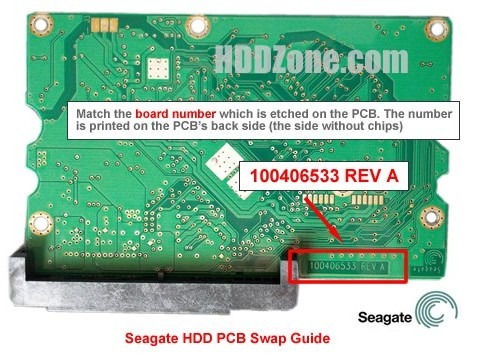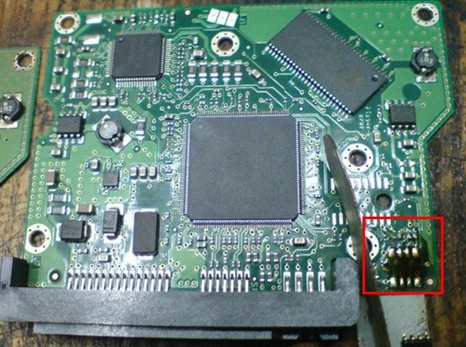Today we got a Seagate HDD of 7200.10 80G SATA which needed to do data recovery.
First, connect the HDD with computer, there is no feedback. Then touch the spindle motor and motor IC, there is no computer. Form the above situation, we can judge the HDD’s problem was only caused by PCB damaged. We can swap PCB to resolve the problem.
How to swap PCB:
1. Found a donor PCB. (Visit HDDZone.com)
Match the board number which is etched on the PCB. The number is printed on the PCB’s back side (the side without chips), as the below photo:
2. Unscrewed the 2 PCB from HDD by using the star screw-driver.
3. Moved the damaged PCB’s Rom chip (BIOS) to the donor PCB. The 8pins (4 pins on each sides) with 25P05VP、25P10VP、25F512、25F1024、25F1024AN、SST25VF512、SST25VF010, etc. are the BIOS.
4. Put the donor PCB on the HDD, and then connect the HDD with computer. All data had been saved.