I am in the process of building a new PC and since my data is important. I am considering using RAID. I currently have an external HD which is being backed up using Norton Ghost, but I would feel much more comfortable with real-time protection I’ve read that with on-board RAID controllers, the performance hit for RAID 5 is enormous, so I’m leaning towards RAID 1. I will be using WD 750 Gb Black hard discs on a GIGABYTE GA-P55A-UD4P motherboard using Windows 7. Is the only disadvantage to RAID 1, the ‘loss’ of a hard disc and a slightly more complicated O/S install with the advantages of data protection and a potentially slightly better read performance?
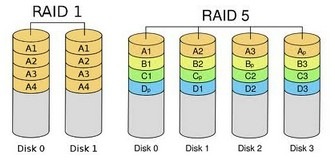
The big advantage or RAID1 is “instant recovery” from HDD failure. That is, if a member of the array fails, the RAID system immediately should detect that situation and convert the operation to using only the remaining good drive so that you can keep on functioning normally right away. It should also immediately send out a warning message so that you know of the problem and can plan its repair as soon as possible. The “downside” of this is that it can work so smoothly that the warning message goes un-noticed or is ignored by untrained users and the tech guys are unaware a problem needs attention. That’s probably not your situation.
The RAID1 systems I have used have very good tools for fixing a drive failure. Basically they will pinpoint exactly which drive is faulty so you can replace it. Then they will allow you to control re-establishing the array by copying everything from the good drive to the replacement unit. There is no need to re-install an OS or restore data from a backup dataset. They even can do this while the system is in use, although my preference would be to do the re-establishment as a separate operation on a system that is NOT being used for anything at the time.
My wife runs a retail store with a POS software package on a dedicated computer. The data files for that operation are kept in one subdirectory and amount to about 60 to 70 MB of data that are updated with every sale. The files are generally in ASCII character strings with some numerical data, so they compress well to .zip files. I set up the machine with a pair of drives in RAID1 as the only drive system. I installed WnZip Pro and set up a scheduled task that runs every day at 10 minutes before midnight (store is closed). It zips all the files in the specific subdirectory into a daily .zip file named with a date string and puts them in a designated subdirectory. This guards against data file corruption by providing end-of-day archived versions. Once a month (probably should be more often) I simply copy the end-of-month .zip file to a USB drive and take it home where I put it on my home computer – thus an off-site backup monthly. Then I delete all the daily .zips at the store, except for that month-end one. (So the store computer has on its RAID1 array an end-of-month .zip file (for every month since its start), each containing a snapshot of all the data that changes over time.) Small important step: the POS computer normally runs 24/7, so when I do the monthly .zip file copy I also reboot the machine and watch the POST messages to be sure there are no errors in the RAID system that I have not heard about.
We had a failure, but not of a hard drive. The mobo failed and had to be replaced. That can be a big problem with any RAID array based on mobo built-in “controllers” because there is no real universal RAID standard. That means often a RAID array written in one system cannot be read by another. In choosing the original mobo (by Abit) I deliberately chose one that had an nVidia chipset because their website claimed that they guarantee that ALL of their mobo chipset RAID systems use the same RAID algorithms and would continue to do so, so that any yet-to-come nVidia chipset could handle any older RAID disks made with their chips. When the mobo failed I selected a Gigabyte replacement mobo with a similar (but not identical) nVidia mobo chipset. Swapped everything, plugged it all together, and booted expecting maybe I’d have to do a Repair Install at least. It just booted and ran perfectly first time – no trouble at all! WOOHOO! I never had to reconfigure or re-install anything, other than updating the mobo device drivers from the Gigabyte CD.
So if you plan for possible changes to the RAID controller system as well as for changes to a hard drive that fails, a RAID1 system can give you some data security and continued operation through disk failure. You just have to recognize the need for real data backups and do them (AND VERIFY, as you say), probably more often than I do it.

