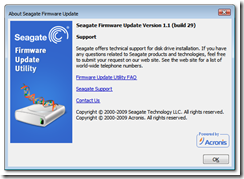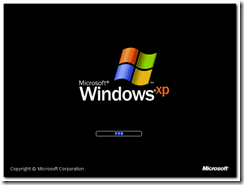Seagate announced the world’s fastest 2.5-inch laptop PC hard drive
May 24, 2010 – Seagate announced channel and OEM shipments of the Momentus ® XT hard drive, the world’s fastest 2.5-inch laptop PC hard drive, combining SSD-like performance with the massive capacity and much lower cost of HDDs. The Momentus XT drive also features Adaptive Memory™ – a groundbreaking new technology from Seagate that learns and optimizes the drive’s performance to each user by moving frequently used information into the flash memory for faster access. The Momentus XT solid state hybrid drive boots up to 100 percent faster than traditional 5400RPM drives, the mainstream spin speed for laptop PCs, and sets new benchmarks for real-world system performance for laptops and gaming systems.
Today’s high-performance SSDs for mobile computing cost as much as 10 times more than hard disk drives of the same capacity, with the price of a 250GB SSD outstripping even the cost of many laptop PCs. As a result, most consumers and system builders are unwilling or unable to pay the high price for the greater speed and quiet operations of SSDs. Additionally, SSDs offer fewer capacity options than hard disk drives.
Momentus XT, 2.5-inch Solid State Hybrid Drive
The Momentus XT drive is a best-of-both-worlds solution that combines a 7200RPM spin speed, 4GB of solid state memory and Seagate’s Adaptive Memory technology to deliver unprecedented hard drive performance. The unique Adaptive Memory technology works by identifying patterns in how often certain digital data is used, and then moving the most frequently used information to the embedded solid state memory for faster access – effectively tailoring hard drive performance to each user and their applications.
“For notebook PC users looking forward to faster PC performance without sacrificing storage capacity or affordability, now there’s an option, Seagate’s new Momentus ® XT drive is the first storage device for notebook PCs that raises the bar for affordable capacity and performance.” according to John Rydning, IDC’s research director for hard disk drives.
“We see the Momentus ® XT drive as a game changer, a product heralding a new generation of hard drives that combine SSD and HDD capabilities so that laptop users don’t have to make trade-offs on speed, cost or capacity, The feedback we’ve received from customers, industry experts and early reviews has been overwhelmingly positive, and Seagate will continue to drive innovation that provides more value and a better computing experience to consumers.” said Dave Mosley, Seagate executive vice president of Sales, Marketing and Product Line Management.
Momentus ® XT Drive Brings Unprecedented Speed to New ASUS Gaming Laptop PC
ASUS has also announced that it will offer the Momentus XT drive as an upgrade option for its new Republic of Gamers (ROG) G73Jh notebook. The system is powered by an Intel i7 720Qm quad-core processor, 8GB of DDR3 memory, and DX11 capable ATI Radeon Mobility HD 5870.
“With the Momentus ® XT drive, ASUS gives gaming customers who prefer the ASUS ROG G73 the capacity they need and the performance they crave, Seagate’s innovative solid state hybrid drive hands down delivers the best value, capacity and SSD-like performance to a wide audience.” said PC Wang, vice president of the ASUS Systems Business Group.
The Momentus XT drive installs as easily as a traditional 9.5mm-high notebook drive for new systems or laptop upgrades and, unlike early hybrid drives, operates independently of the operating system and the motherboard chipset.
ASUS and Seagate Unveil the Momentus ® XT Drive and the ROG G73JH with a Live Webcast
On Wednesday, May 26, Seagate and OEM customer ASUS will co-sponsor a live webcast unveiling not only the new Momentus XT solid state hybrid drive, but also featuring the new ASUS ROG G73JH system with two Momentus XT drives. Three lucky attendees of this webcast will win a new G73 system just for attending*. Special guest speakers will provide an in-depth look at how this drive will transform high-performance computing.
For more information visit the Momentus XT drive product page.