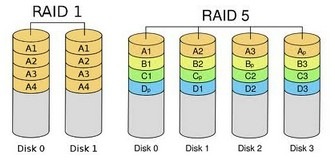The Seagate® Pulsar™ solid state drive (SSD) is the first SSD product in the new Pulsar solid state drive family from Seagate. The Pulsar SSD is designed to meet OEM performance, power, size and reliability requirements for enterprise blade and general server applications.
December 7, 2009 – Seagate introduced the Seagate® Pulsar™ drive, the first product in its new enterprise solid state drive (SSD) family. Designed for enterprise blade and general server applications, the Pulsar drive uses single-level cell (SLC) technology, delivers up to 200GB capacity, and is built in a 2.5-inch small form factor with a SATA interface. The Pulsar drive leverages Seagate’s 30 years of leadership in meeting large enterprise customer needs in product development, qualification, and support.
“Seagate is optimistic about the enterprise SSD opportunity and views the product category as enabling expansion of the overall storage market for both SSDs and HDDs, Our strategy is to provide our customers with the exact storage device they need for any application, regardless of the component technology used. We are delivering on that strategy with the Pulsar™ drive, and you can expect additional products in the future from Seagate using a variety of solid state and rotating media components.” – said Dave Mosley, Seagate executive vice president, Sales, Marketing, and Product Line Management.
The Pulsar SSD delivers the necessary performance, reliability, and endurance to match the application environments of enterprise blade and general servers. It achieves a peak performance of up to 30,000 read IOPS and 25,000 write IOPS, 240MB/s sequential read and 200 MB/s sequential write. Its SLC-based design optimizes reliability and endurance and helps provide a .44% AFR rating with a 5-year limited warranty. As an additional safeguard, the Pulsar drive leverages Seagate’s enterprise storage expertise to protect against data loss in the event of power failure.
Seagate began shipping Pulsar units to select OEMs for revenue in September 2009. With Seagate’s enterprise knowledge and expertise, OEMs have peace of mind knowing that Seagate has the global enterprise systems, people and processes in place to support their largest requirements.
“To deliver and serve the enterprise SSD marketplace effectively, it is critical for suppliers to understand the needs of their storage system customers with respect to design, manufacturing, supply chain delivery, and support,” With its well-established OEM and eco-system relationships and a long history of serving global storage OEMs, Seagate is in a unique position to fortify its leading enterprise storage position with its entry into the enterprise solid state storage market.” – said Dave Reinsel, IDC group vice president.
As the worldwide market leader in enterprise storage and the first enterprise HDD vendor to deliver an enterprise-class SSD solution, Seagate brings credibility, experience and leadership to this new market segment.
“The enterprise SSD market is now primed and well-positioned for growth from both a revenue and unit perspective, with Gartner estimating unit growth to double and sales to reach $1 billion for calendar year 2010,” Superior enterprise SSDs provide transformational capabilities when optimized in storage and server environments.” – said Joseph Unsworth, research director at Gartner.
The Seagate Pulsar SSD is available to OEM customers for qualification.
Key Advantages
- Single-level cell (SLC) technology optimizes SSD reliability and endurance
- 0.44 percent AFR for high reliability and endurance
- Up to 200GB capacity in a 2.5-inch form factor and 7mm z-height
- Power loss data protection to ensure against data loss upon power failure
- 5-Year Limited Warranty
- SATA 3Gb/s interface to support current blade server chipsets
- Leveraging industry-leading, global enterprise support
- Industry-leading SSS and SSD standards development through JEDEC and SNIA
More information can be found at Seagate Pulsar SSD