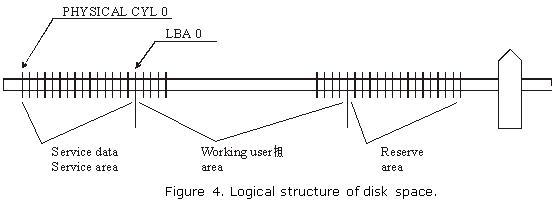Considerable part of disk space in modern drives is hidden from users; it contains service data and an area reserved for substitution instead of defective sectors in a HDD. In normal operation mode it is accessible by drive microcontroller only. Users may access the working area frequently called logical disk space and it is exactly the same capacity as the value indicated in the characteristics of a certain model. Access to the working area represented by a continuous chain of logical sectors is performed in LBA notation from 0 to N. Connection between the logical disk space and physical disk format is established through a special program, i.e. a translator, which takes into account physical format, zone allocation as well as defective sectors and tracks to be skipped during operation.
Access to firmware zone is possible only in a special drive operation mode, i.e. factory mode. A drive is switched into that mode by a key command opening access to an additional set of factory commands. Those commands are used for such operations as reading/writing of firmware zone sectors, obtaining a map with locations of modules and tables in firmware zone, access to zone allocation table, conversion of LBA into PCHS and vice versa, launch of low-level format, reading/writing to/from Flash ROM and some other actions.
In the process of HDD design developers define firmware data required for drive operation as well as the number of cylinders occupied by firmware; therefore zero logical cylinder is the first free cylinder following the last cylinder occupied by firmware area. (See figure 4.) The structure of disk space may vary with different HDD models.
Figure 4. Logical structure of disk space.