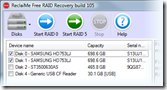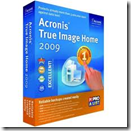Glossary of Western Digital Hard Disk Drive (Letter V,W,Z)
Viterbi Detection
An algorithm used in read channel technology that detects an entire sequence of data bits at once and determines the most likely sequence of data bits by comparing an actual sequence of data bit samples with possible sequences of data bit samples to accurately detect data written to disk.
voice coil
An actuator motor. The force of a magnetic rotary voice coil produces a movement of the head that is proportionate to the force exerted by the coil.
WAN
Wide Area Network. A computer network that crosses metropolitan, regional, or national boundaries.
WD AV
The trade name for WD’s line of hard drives for audio/video applications.
WD AV-GP
Trade name for WD’s line of eco-friendly audio/video hard drives that deliver power savings as the primary attribute.
WD Backup™
Easy-to-use software for immediate and scheduled data backups and restoring of files.
WD Caviar®
The trade name for WD’s line of hard drives for desktop personal computers.
WD Caviar® Black™
Trade name for WD’s line of high performance desktop drives.
WD Caviar® Blue™
Trade name for WD’s line of desktop drives designed for everyday computing.
WD Caviar® Green™
Trade name for WD’s line of eco-friendly desktop hard drives that deliver power savings as the primary attribute.
WD Discovery™
WD software application that allows the host computer to find one or more WD network storage systems in the same network segment.
WD GreenPower Technology™
WD technology that yields lower operating temperatures for increased reliability and low acoustics for ultra-quiet PCs and external drives.
WD Passport®
The trade name for WD’s line of portable external hard drives.
WD Raptor®
The trade name for WD’s line of Enterprise hard drives.
WD Raptor® X
The trade name for WD’s line of Gamer hard drives.
WD RE
The trade name for WD’s line of RAID Edition desktop hard drives.
WD RE4
The trade name for WD’s line of RAID Edition "designed for Enterprise" desktop hard drives.
WD RE4-GP
Trade name for WD’s latest generation of eco-friendly enterprise hard drives that deliver power savings as the primary attribute.
WD Scorpio®
The trade name for WD’s line of 2.5-inch internal hard drives.
WD Scorpio® Black™
Trade name for WD’s line of high performance notebook drives.
WD Scorpio® Blue™
Trade name for WD’s line of notebook drives designed for everyday computing.
WD ShareSpace™
Trade name for WD’s 4-bay network storage system.
WD SmartWare™
WD’s easy-to-use backup and encryption software that visually presents data in a control center, providing peace of mind that precious photos, videos and files are securely protected.
WD Sync™
WD sychronization and encryption software.
WD VelociRaptor™
The trade name for WD’s line of 10,000 RPM, 2.5-inch enterprise hard drives.
WhisperDrive™
A WD acoustic technology that significantly reduces hard drive noise levels.
Winchester disk
The former code name for an early IBM hard disk model, sometimes still used to refer to the technology and design of most traditional hard drives.
Windows®
An operating system for desktop computers.
word
Two bytes that are processed together in a single operation.
workstation
A personal computer with exceptional capacity and performance capabilities for use mainly in engineering, design, and audiovisual applications, which demand immediate access to data and the ability to manipulate it in technically sophisticated ways.
write
The recording of flux reversals onto the magnetic surface of a disk.
write cache
High speed RAM used to buffer data transfers from a host to a hard drive.
write verify
A feature which verifies that data written to a disk is readable. Immediately after writing data to a disk, a drive with this feature verifies that it can read the data just written. If the drive is unable to read the data, it writes the data to another area of the disk and attempts to write verify again.
zoned recording
Increases the number of sectors on the outer tracks of a drive, since the circumference of outside tracks is greater. This type of recording affords more disk capacity, because there can be more sectors on larger outer tracks than would be possible if the number of sectors per track were constant for the whole drive.