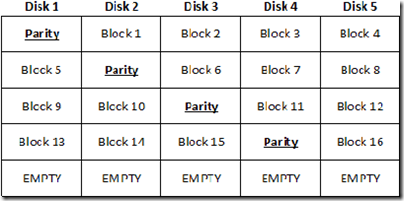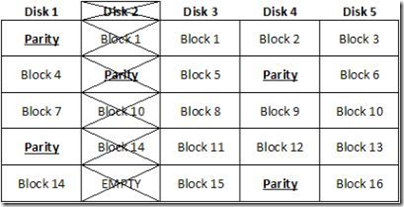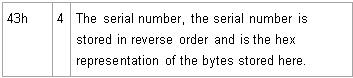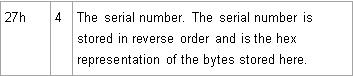the advantages and disadvantages of RAID 5E
RAID 5E with an E that stands for Enhanced, RAID 5E is a RAID 5 array with a hot spare drive that is actively used in the array operations. In a traditional RAID 5 configuration with a hot spare, the hot spare drive sits next to the array waiting for a drive to fail, at which point the hot spare is made available and the array rebuilds the data set with the new hardware. There are some advantages to this operational method:
- You know for a fact that the drive that would have been used as a hot spare is in working order.
- There is an additional drive included in the array, thus further distributing the array’s I/O load. More spindles equals better performance in most cases. RAID 5E can perform better than typical RAID 5.
There are a few disadvantages associated with RAID 5E as well:
- There is not wide controller support for RAID 5E.
- A hot spare drive cannot be shared between arrays.
- Rebuilds can be slow.
The capacity of a RAID 5E array is exactly the same as the capacity of a RAID 5 array that contains a hot spare. In such a scenario, you would “lose” two disks’ worth of capacity — one disk’s worth for parity and another for the hot spare. Due to this fact, RAID 5E requires that you use a minimum of four drives, and up to eight or 16 drives can be supported in a single array, depending on the controller. The main difference between RAID 5 and RAID 5E is that the drive that would have been used as a hot spare in RAID 5 cannot be shared with another RAID 5 array; so that could affect the total amount of storage overhead if you have multiple RAID 5 arrays on your system. Figure A gives you a look at a RAID 5E array consisting of five drives. Take note that the “Empty” space in this figure is shown at the end of the array.
A RAID 5E array with five drives
When a drive in a RAID 5E array fails, the data that was on the failed drive is rebuilt into the empty space at the end of the array, as shown in Figure B. When the failed drive is replaced, the array is once again expanded to return the array to the original state.
A RAID 5E array that has been rebuilt into the hot spare space