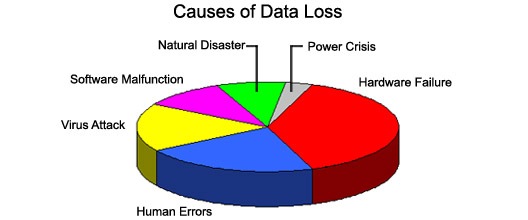5 Ways To Secure Your Data
It’s never been more important to have comprehensive data security. Hacking is on the rise, as is malware and data loss. Many business entities and individuals are investing
major money into ensuring that their information is safe. Here are the top 5 ways to secure your data:
Use cloud services and/or data
centers—More and more companies are securing their data by utilizing online storage in the cloud, or cloud services, in order to centralize data in real time environments. Data centers like the Digital Realty Trust allow companies to colocate their services, host, and use cloud services in order to cut down on data loss and back up their data.
Steganography—Steganography has been around for a while. It involves hiding data inside of files so that they cannot be easily found. This can be as simple as storing programming code within a folder named “Pictures of Lily,” or it can be a complex process of using security schemes to embed data.
Protect your network—This can be cumbersome process but some would say it is crucial to ensuring that your information cannot be accessed by hackers. The first step is to change your wireless router password. Forget about hiding the Service Set Identifier, disabling DHCP, and filtering MAC addresses—these options will do little to actually protect your network. Your best bet is to throw out the WEP network and adopt WPA or WPA 2, which are encryption standards that use 128-bit encryption keys and a Temporary Key Integrity Protocol. This security should include your Xbox, Wii, laptops, and smartphones.
Encrypt your data—Do your own encrypting and make sure that even if a hacker or thief does get a hold of your hardware they won’t be able to access its data. A great option for this is TrueCrypt, a cross-platform software application for natively securing drives and folders.
Acquire browsing and downloading
privacy—Let’s face it, much of your most important data is entered by you as usernames and passwords while you’re browsing the Internet and downloading files. That’s why securing your Internet privacy and downloads is extremely important . Use an anonymous proxy service such as Vidalia in order to hide your online activity. These are five options for securing data. Combined they should provide you with an extremely valuable safety net against hacking, malware, and viruses. Many of these options, such as cloud computing, will include additional benefits like mor