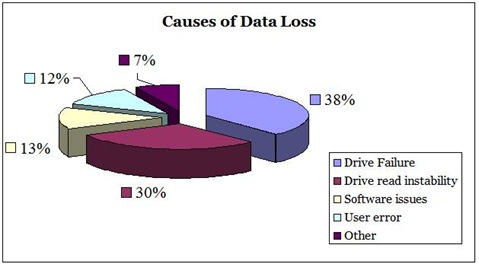SCA-2
SCA-2 (Single Connector Attach) interface incorporates a grounding contact, blindmate connector, direct plug misalignment tolerance, ESD protection, hot swap capability, and backplane connector options for SCSI devices. SCA-2 is commonly called the 80-pin SCSI connector.
SCSI Configure Automatically (SCAM)
Allows users to attach SCSI devices without worrying about configuration options.
SCSI-1
The Small Computer System Interface (ANSI document X3.131-1986).
SCSI-2
The Small Computer System Interface (ANSI document X3.131-1994).
SCSI-3
The ANSI X3T10 Working Documents (under development).
SCSI device
A host computer adapter, a peripheral controller, or an intelligent peripheral that can be attached to a SCSI bus.
SPC
SCSI Primary Commands.
Small Computer System Interface (SCSI)
An interface between a computer and peripheral controllers. Commonly used in enterprise computing and in Apple Macintosh systems. Usually pronounced as “scuzzy.” The equivalent interface system in most personal computers is Enhanced Integrated Drive Electronics, usually called EIDE.
Sector
A 512-byte packet of data in EIDE and SCSI hard drives. This is the smallest amount of data that can be read or written to the drive from the host interface. On Macintosh and Unix drives, sectors are usually grouped into blocks or logical blocks that function as the smallest data unit permitted. Since these blocks are often defined as a single sector, the terms block and sector are sometimes used interchangeably in this context. (Note: The meaning of the term block in connection with the physical configuration of the disk is different from its meaning at the system level. (See also block and cluster.)
Sector Slipping
A technique used to push-down defective sector sites during a format or reassignment operation to maintain sequential order of the data. Spares are located throughout the disk for this purpose.
Seek
The movement of a set of read/write heads to a desired location. The actuator moves the heads to the cylinder containing the track and sector where the data is stored.
Seek Time
A measure (in milliseconds) of how fast the hard drive can move its read/write heads to a desired location.
Self-Monitoring, Analysis, and Reporting Technology (S.M.A.R.T.)
A technology to assist the user in preventing possible system down time due to hard drive failure by attempting to predict imminent hard drive failure before it occurs.
Sequential Access
The reading or writing of data in a sequential order as opposed to random access. Magnetic tape drives store data in sequential blocks.
Serial Storage Architecture (SAA)
The general name given to a set of standards being developed by an ANSI-approved X3 group. The set of standards defines a new serial interface that provides a flexible addressing scheme.
Server
A computer used primarily to store data, providing access to shared resources. Usually contains a network operating system.
Servo Burst
Provides positioning information to the actuator arm, found at equal intervals on each disk surface (embedded servo) or on an entire surface (dedicated servo).
Single-ended SCSI
The standard electrical interface for SCSI. Single-ended means an interface with one signal and one corresponding ground line for each SCSI signal. Used primarily in applications requiring cable lengths under 19 feet (6 meters).
Slave
The second drive in a dual drive combination.
Soft Error
An error that does not repeat when the same location is re-read.
Soft Sectored
A technique that allows the controller to determine the beginning of a sector by reading the format information from the disk.
Spindle
The center, rod-like axle on which the disks are mounted.
Spindle Motor
The motor that rotates the spindle and ultimately the disks.
Spindle Speed
See RPM.
Spindle Synchronization
A feature that causes SCSI hard drives in multiple-drive systems to rotate to the same address location at the same time.
Storage Capacity
The amount of data that can be stored on a hard drive.
Sub-1000 PC
The series of personal computers being designed for sale at prices at or below $1,000 each.
Subsystem
A secondary or component part of a system, as a hard drive is a subsystem of a personal computer.
Surface
The top or the bottom side of a platter coated with a magnetic material required to record data. A platter may use one or both surfaces to store data.
Synchronous Transmission
Transmission in which the sending and receiving devices operate continuously at the same frequency and are held in a desired phase relationship by a correction device.
System Files
The files needed to run an operating system.
System Integrator
An independent professional who specifies and provides the necessary combinations of hardware and software in response to an end user’s needs.