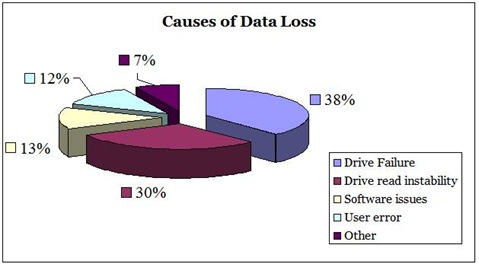New FreeAgent® GoFlex™ Ultra-Portable External Drive Packs a Punch with Unprecedented Amount of Storage, Blazingly Fast USB 3.0 Connection and Pre-loaded Films.
September 21, 2010 – Seagate launched the world’s first 1.5 terabyte (TB) 2.5-inch portable external hard drive. Available immediately, the new 1.5TB FreeAgent® GoFlex™ ultra-portable drive delivers an all-in-one, technically advanced solution to help store, share and enjoy libraries of digital content in one’s preferred medium—whether on a Mac or PC, or a television, at home or on the go. With 1.5TB of capacity people can now store and carry up to 60 HD movies, 750 video games, thousands of photos or countless hours of digital music.
This ultra–upgradable, ultra–portable hard drive makes it ultra–easy for you to store, backup, encrypt and access your files anytime, anywhere.
Seagate introduces the world’s first 1.5TB portable, external hard drive with a Blazingly Fast USB 3.0 Connection and Pre-loaded Films.
“Today’s announcement is a ‘triple-crown’ of consumer technology—packaging record breaking capacity, blazingly fast USB 3.0 connectivity and the bonus of movie entertainment—making the 1.5TB GoFlex™ ultra-portable drive an unprecedented and innovative solution, bringing this solution to market on the heels of our 3TB GoFlex™ Desk drive and the Momentus® XT solid state hybrid drive is proof of Seagate’s continuing technology leadership and tradition of setting storage industry milestones.” – said Darcy Clarkson, vice president of Global Retail Sales and Marketing for Seagate.
Shipping now in the United States and rolling out globally later this year, all 1.5TB GoFlex ultra-portable drives¹ will ship with a USB 3.0 interface cable, accelerating the transfer speed of a drive up to 10x when connected to a USB 3.0 port, when compared to a USB 2.0 port. For example, a drive using a USB 3.0 connection can transfer a 25GB file in under five minutes versus the 14 minutes it would take using a traditional USB 2.0 drive². In addition, all GoFlex ultra portable drives will now also ship with the new Superspeed USB 3.0 cable, which will still continue to work with existing USB 2.0 ports.
“Consumers continue to push the growth of digital music, photos, and video content, and increasingly want access to this content from a variety of CE devices, including a PC, higher capacity disk drives in combination with higher bandwidth interfaces like USB 3.0 will help to make a greater number of large multimedia files more accessible from multiple devices in the home.” – says John Rydning, IDC’s research director for hard disk drives.
A key addition to the GoFlex™ family, the new 1.5TB GoFlex ultra-portable drive delivers ultimate flexibility in how people collect, protect, share and enjoy their digital libraries, all in a convenient compact package. In addition to coming bundled with USB 3.0 connectivity, the drive can be used with an array of add-on cables and accessories such as the GoFlex™ Net media sharing device and the GoFlex™ TV HD media player, that provide the flexibility to enjoy your content on a TV, a network, using a mobile device, or via the Internet.
All 1.5TB GoFlex ultra-portable drives are compatible with both the Windows® operating system and Mac® OS X computers. Each drive includes an NTFS driver for Mac, which allows the hard drive to store and access files from both Windows and Mac OS X computers without reformatting. The NTFS driver is simply installed once on the Mac® OS X computer, allowing it to read and write files on a Windows formatted³ drive.
The 1.5TB GoFlex ultra-portable drive with USB 3.0 adapter is available in black and can be purchased on Seagate.com and through select retailers for $249.99.