
Acronis True Image Home 2011: Overview, Reviews, Coupon, Download
Acronis True Image Home 2011 Overview:
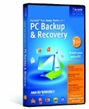 – Perform reliable backup and disaster recovery of systems, applications, settings, and personal files.
– Perform reliable backup and disaster recovery of systems, applications, settings, and personal files.
Acronis True Image Home 2011 assures that all your important data including photos videos music documents and applications are fully protected and can be recovered quickly in the event of any disaster. Use its’ intuitive graphical user interface to easily define where you ll be backing up your PC and how often. Create copies of your hard drive with just a few quick steps while continuing to work.
Acronis True Image Home 2011 not only backs up your PC, operating system, and data easily, automatically, and regularly but also performs a variety of security, privacy, and maintenance duties that can prevent problems before they appear.
New and Improved Features:
- Full Windows 7 Integration
- Graphical User Interface
- Acronis® Nonstop Backup™
This feature has been expanded to support Acronis Secure Zone®, enabling you to recover on the fly, wherever you are, to any point in time, from a secure partition on your hard drive, even if your operating system has failed. (Note: requires working hard disk drive). - Time Explorer
- USB 3.0 support
- Predefined backup schemes
Acronis True Image Home 2011 Reviews:
“This latest version of the venerable image-backup software has a vastly improved interface and compelling new features.” – PCWorld.com
“Acronis True Image is versatile and powerful, yet fairly easy to use. The program includes wizards that walk you through each task, and you can connect to help files and customer support with just one click on the control panel. Best of all, Acronis True Image copies and restores hard drive data with precision accuracy faster than most disk imaging software.” – Toptenreviews.com
Backing up your computer is boring, but boy is it critical. In today’s digital world there has never been a greater need to secure your important information. With just one virus or Trojan making its way onto your computer, you risk the threat of losing your bank records and other financial information, digital photographs, audio playlists, software you purchased and downloaded from the Internet, and personal projects. That’s not to mention your e-mail address book, your Outlook calendar, and your Web browser bookmarks. –ITREVIEWED.com
Very easy to backup and restore. You don’t have to be an “expert”. It allows me to look for specific data in the backup. Allows me to schedule backups. Allows me to choose between backing up everything or just a few files. Easy to restore data. – Customer
Acronis True Image Home 2011 Price:
$49.99
Supported operating systems:
Windows XP/Vista/7
Supported file systems:
- FAT16/32/NTFS/exFAT/Ext2/Ext3/Ext4/ReiserFS/Linux/SWAP
Supported storage media:
- Hard Disk Drives
- Networked Storage Devices
- FTP servers
- CD-R/RW, DVD-R/RW, DVD+R/RW, BD-R
- ZIP®, Jaz® and other removable media
- PATA (IDE), SATA, SCSI, SAS, IEEE1394 (Firewire), USB1/2.0/3.0 drives
- Windows Dynamic Disks and GPT volumes support available with Plus Pack add-on.








