We first look at the following two pictures. Picture 1 is the “BIOS CHIP” of the circuit board. When we replace the PCB, we need to replace the “BIOS CHIP” with your original PCB.
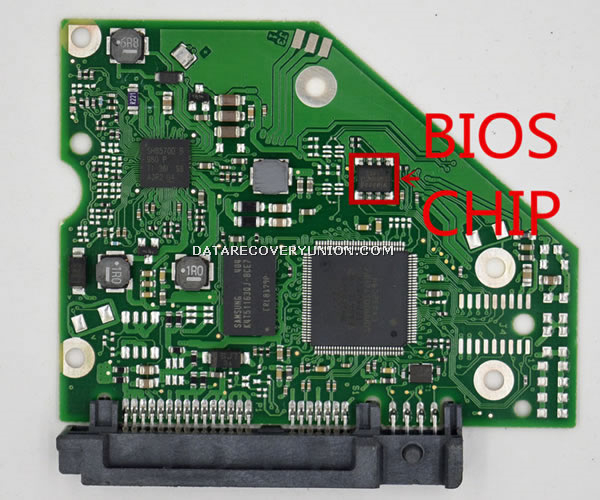
Picture 2 shows the “Board Number” of the board, and the “Board Number” must be the same!

FAQs of100724095 PCB
- Need help with HD PN number
- Seagate 1 TB Hard disk not detected in Bios – No power input
- Seagate 1 TB Hard disk not detected in Bios – No power input
- Pensioner plugs wrong power into ex hdd
- yet another ST1000DM003 thread
- Seagate ST1000DM003 – not detected in Bios
- 100724095 Short Channel
- seagate st2000dm001 FW: cc45 wont spin up
- Seagate Greneda ST1000DM003 head map
- How Many Of You Have MRT Pro ? [ From Our Forums ]
Solutions of100724095 PCB (Donor PCB)
- Seagate 100724095 PCB
- ST1000DM003 Seagate PCB 100724095
- ST1000VM002 Seagate PCB 100724095
- ST1000VN000 Seagate PCB 100724095
- ST1000VX000 Seagate PCB 100724095
- ST3000DM001 P/N: 1ER166-316 F/W: CC26 WU W50 Seagate 3TB Desktop HDD
- ST3000DM002 P/N: 1BJ166-500 F/W: SC41 TK Z50 Seagate 3TB
- ST2000DM001 P/N: 1ER164-570 F/W: CC41 TK Z4Z Seagate 2TB
- ST3000DM001 P/N: 1ER166-570 F/W: CC41 TK Z50 Seagate 3TB
- ST2000DM001 F/W: CC45 P/N: 1ER164-570 WU W50 Seagate 2TB
- Seagate ST1000VM002 100724095 REV A 1ET162-500 PCB for Sale
- Seagate ST1000VX001 100724095 REV A 1HH162-501 PCB for Sale
- Seagate ST2000DM001 100724095 REV A 1ER164-501 PCB for Sale
- Seagate ST2000DM001 100724095 REV A 1ER164-300 PCB for Sale
- Seagate ST2000DM001 100724095 REV A 1ER164-570 PCB for Sale
Note: When repairing a hard disk with a damaged circuit board, we must first ensure that the damage of the hard disk is caused by a circuit board failure. Usually it is relatively simple to replace the circuit board. The tools we need are heat guns, tweezers, etc., you can also find a local repair shop to help you complete this work.

