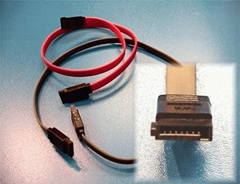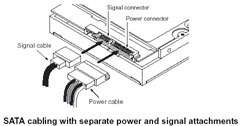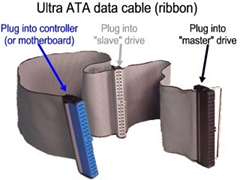Reason 4: Faulty or Unplugged Data Cable
Always inspect the motherboard and hard disc connections for bent or misaligned pins. Folding, crimping, pinching, or creasing data cables can cause the wires to break inside the insulation, leaving the exterior of the cable looking normal. When in doubt of data cable condition, replace it.
For SATA cables, Seagate recommends using cables shorter than 39.37 inches (1 meter).
Here are some images of Serial ATA cables.
The BIOS will not detect a hard disc if the data cable is damaged or the connection is incorrect.
Serial ATA cables, in particular, can sometimes fall out of their connection. Be sure to check your SATA cables are tightly connected to the SATA port connection.
The easiest way to test a cable is to replace it with another cable. If the problem persists, then the cable was not the cause of the problem.
For ATA drives, Seagate recommends using UDMA cabling with a maximum length of 18 inches. UDMA cables have color coded connections which require proper orientation when connecting.
- Blue connector – always connects to the motherboard.
- Grey (middle) connector – is used for slave devices on the cable.
- Black connector – is used for master device connection.
See this image: